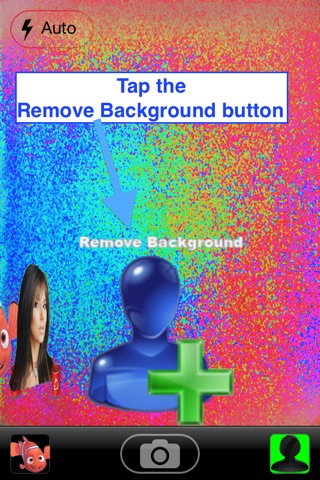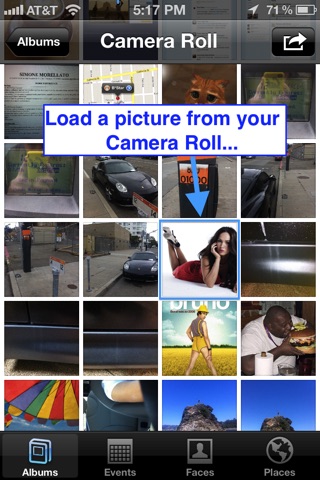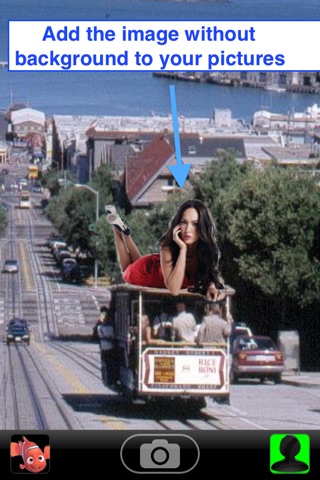
Camera Amazing with Pictures Background Remover
Remove background from your pictures and photoshop them to your photos.
Bring the power of green screen technology to your iPhone or iPad.
Put somebody in your photos even when they are not there!
Is is easy, cool and spectacular.
Camera Amazing with Pictures Background Remover allows users to simply remove background from pictures and overlay the result while taking photos.
In other words Camera Amazing is a fully featured photo camera app that allows you to add real-time (on-the-fly) objects, pictures, photos, images that are not there to your photos. No need to long post processing, editing, “photoshopping”,etc. with Camera Amazing the result is instantaneous.
Imaging the reaction in the faces of your friends next time you will take a picture of them showing something completely hilarious in the photo. They won’t believe you!!
As you can see from the screen shoots, using this app you can remove the background from any picture downloaded from the web (or taken right within the app) and then simply add the background-less image to your next photo shot.
The app allows you to keep an infinite number of photos without background in your collection; you can easily load them and add them real-time into your photo-shoots. During the photo taking process the app makes use of the iPhone multi-touch technology to allow you to easily resize the background-less images, rotate them, move them around on the screen to best fit your shot.
The concept is pretty simple but for the best results you need to use your creativity, your imagination. For example you can remove the background to yourself and next time you are visiting a new city, you don’t have to ask anymore to the usual stranger to take a picture of yourself in front of that great landscape, you can simple use the app and picture yourself in.
You can also have pre-saved funny objects or photos and while taking a picture of your girlfriend or boyfriend, overlay the funny item and surprise them.
Or you can simply use it to remove the background from pictures, save the result on your camera roll, and then use photo editing apps like Picture with Words to create more sophisticated photo creations.
So if you like taking pictures, you like photo editing and most importantly you like to have fun, this is a great app to add to your collection.
How to use the app:
0) When you first open the app allow Camera Amazing to use your current location. The app does not use your location at all, but it is needed by the iPhone to access your camera roll.
1) Load an image from the camera roll tapping the green plus button
2) Tap the action button in the top right corner to select the image
3) Position the green square around the foreground image for which you want to remove the background
4) Press the Process button at the bottom of the screen
5) Use the "Remove More" or "Undo" buttons to refine the background removal. After than press the Process button again
6) When happy tap on the Save button on the top right corner to save the image without background on your list of objects.
7) Tap on the image just created, move it around on the screen and take a picture.
Easy!